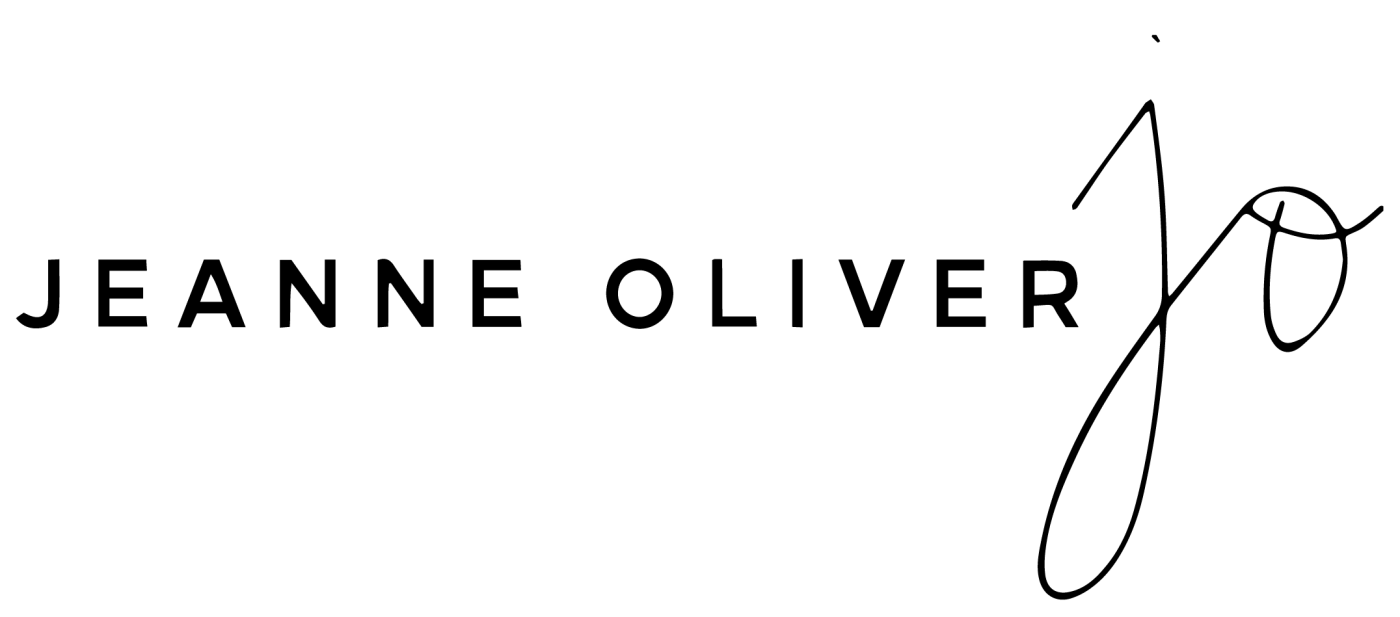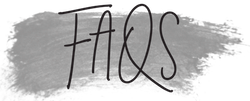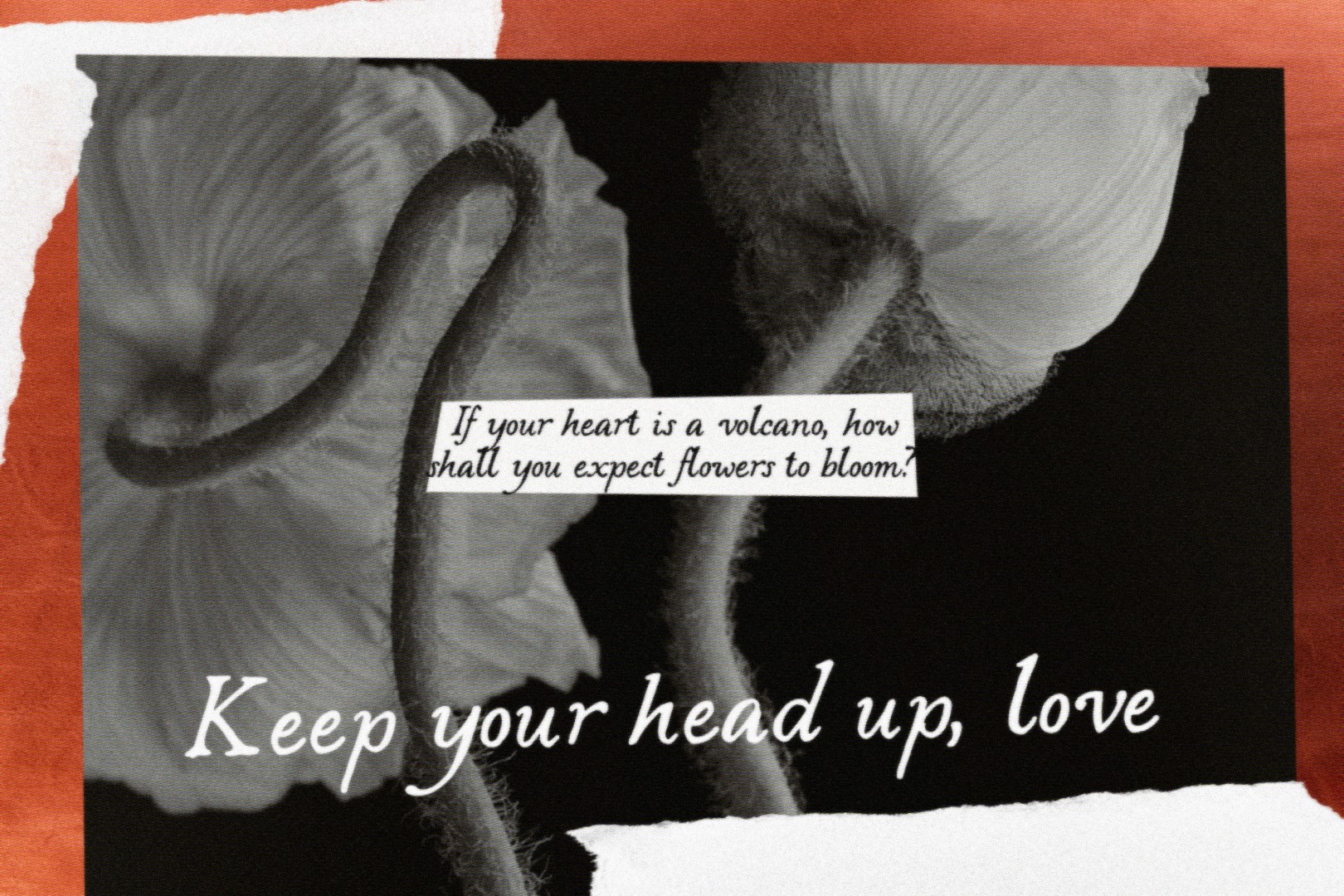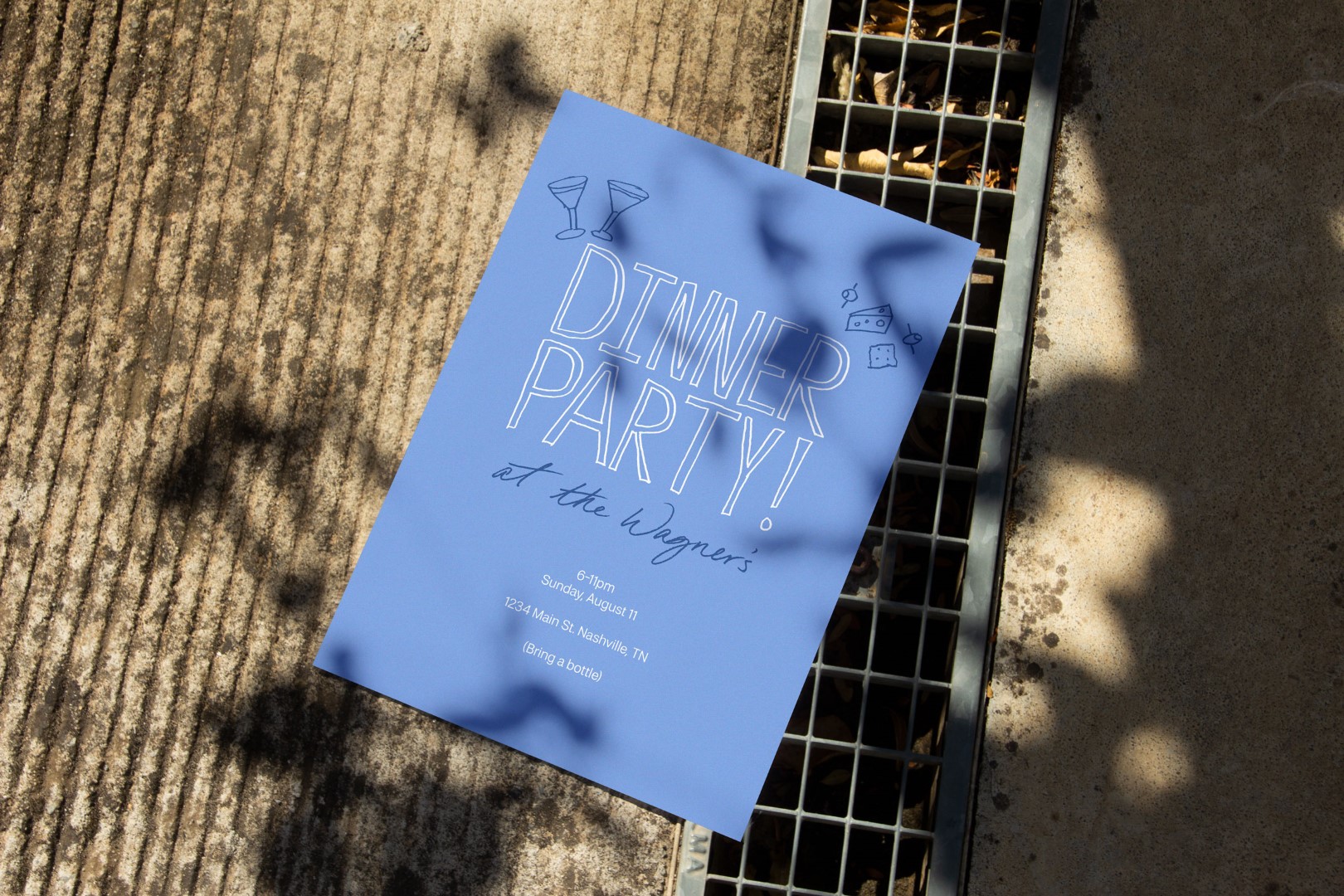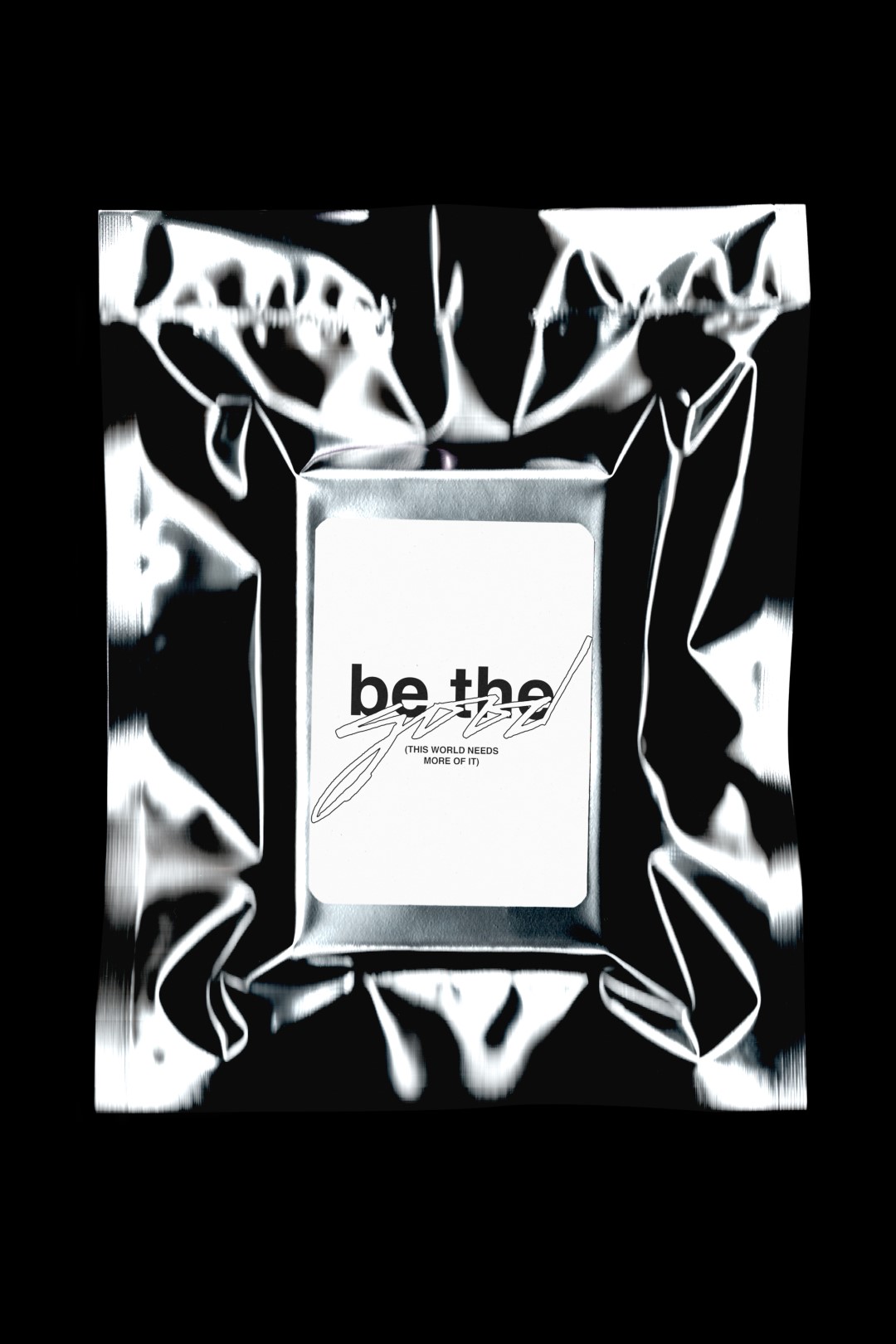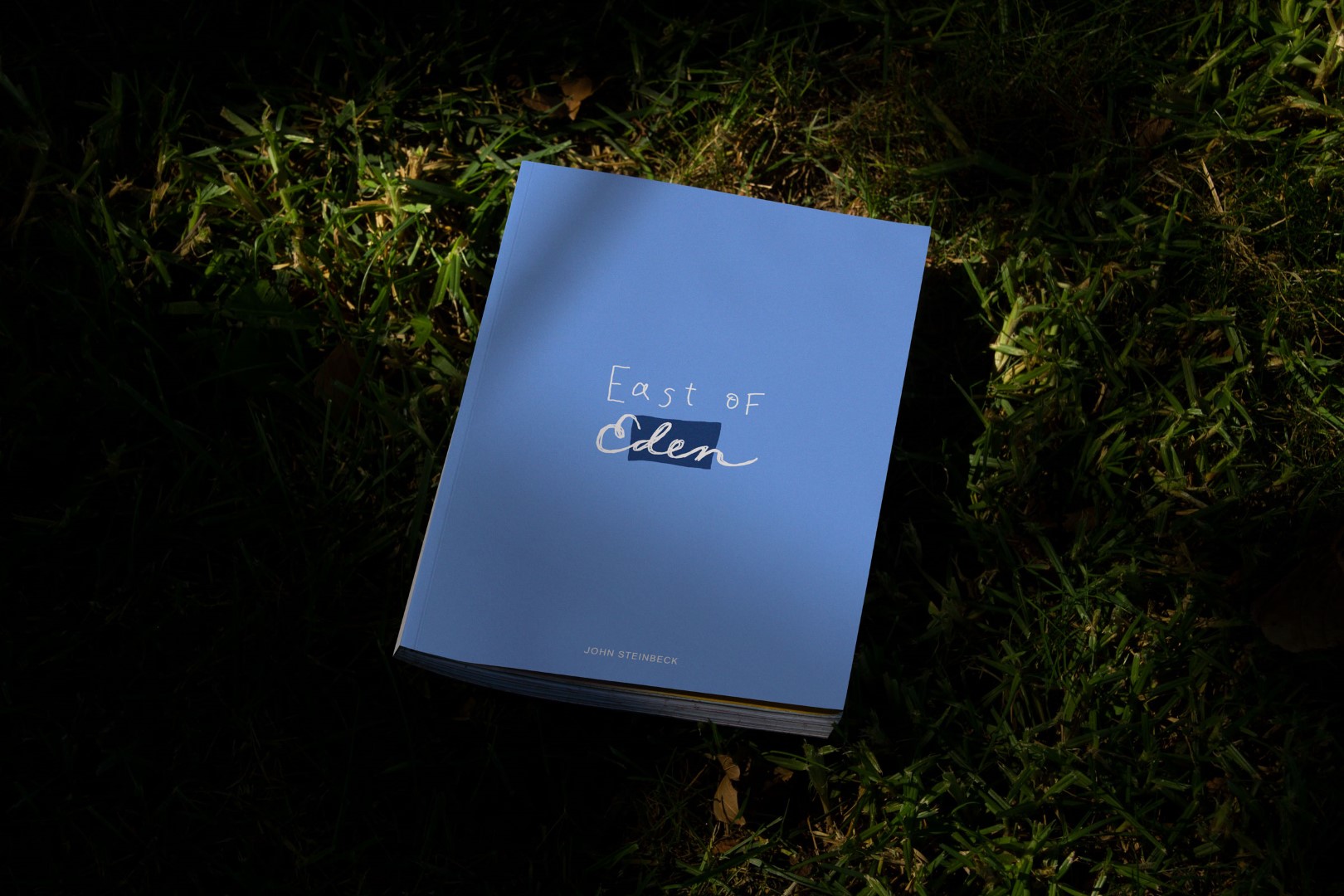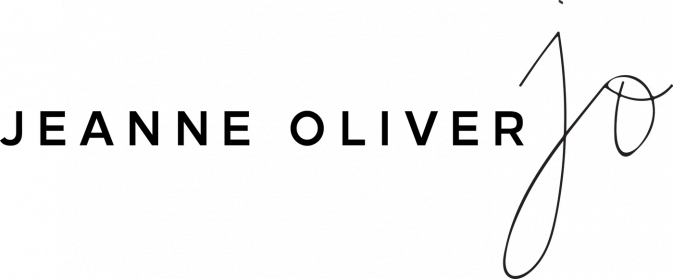Intro to Hand Lettering for Designers & Creatives with Jen Wagner
Course Description
As design and creative processes have become more and more digital over the years, I’ve noticed an increasing value for using physical creative processes into my work. Sometimes a font will do the trick, but there’s nothing like the humanity and handmade touch that some real lettering will give to a design.

In this course, I’ll walk you basic lettering principles as well as the techniques I reach for most frequently to add handwritten elements to designs, and also to create handwritten fonts. From brush lettering to sketching to scribble-writing, you’ll learn how to get comfortable with different lettering tools that will help you create in your own style, no matter what level of experience you’re coming into this with.
From there, we’ll learn to digitize our lettering, and have some playtime where we just use different styles of lettering to create freely, from quotes to wedding signage to website headers/elements.
You’ll also learn how to easily create a handwritten font using Adobe Illustrator and Fontself!
Over the years, I’ve heard so many people say, “I’d love to create handlettering or a handwritten font, but my handwriting sucks,” or, “I could never create something like THAT, my handwriting looks like chicken scratch.”
But I will shout it from the mountaintops – IT DOESN’T MATTER! (Also, my handwriting is a MESS – hand lettering is so much more drawing than it is writing!)
Whatever you’re capable of creating can be used in absolutely beautiful and unique ways that make your work stand out, feel extremely special, and bring humanity back into digital designs.
Here, you’re invited to embrace the messiness of your handwriting or sketching, learn to allow the process to dictate what the end result looks like, and let go of any expectations of perfection.
So grab some paper and whatever tool you prefer to use, and let’s create some lettering!
Techniques Taught in this Course
- Basics of lettering and type terminology and concepts
- How changing different factors will affect your lettering style
- Learn the basic things to keep in mind to help keep your lettering looking consistent
- Introduction to different lettering tools
- How to create sans serif lettering with a flat brush
- How to create script lettering with a round brush
- Using the scribble technique to sketch lettering with a pencil and pen
- Building script letters with “fake calligraphy” techniques
- Learn how to use “blocking” for mapping out lettering quotes
- How to digitize your lettering
- Using paint pens to create lettering on acrylic signage
- Using crayons, pens, and other tools at-hand tools to create and digitize lettering
- Digitizing lettering to create quotes, website headers/elements, invitations, and more
- How to create a handwritten font using Adobe Illustrator and Fontself