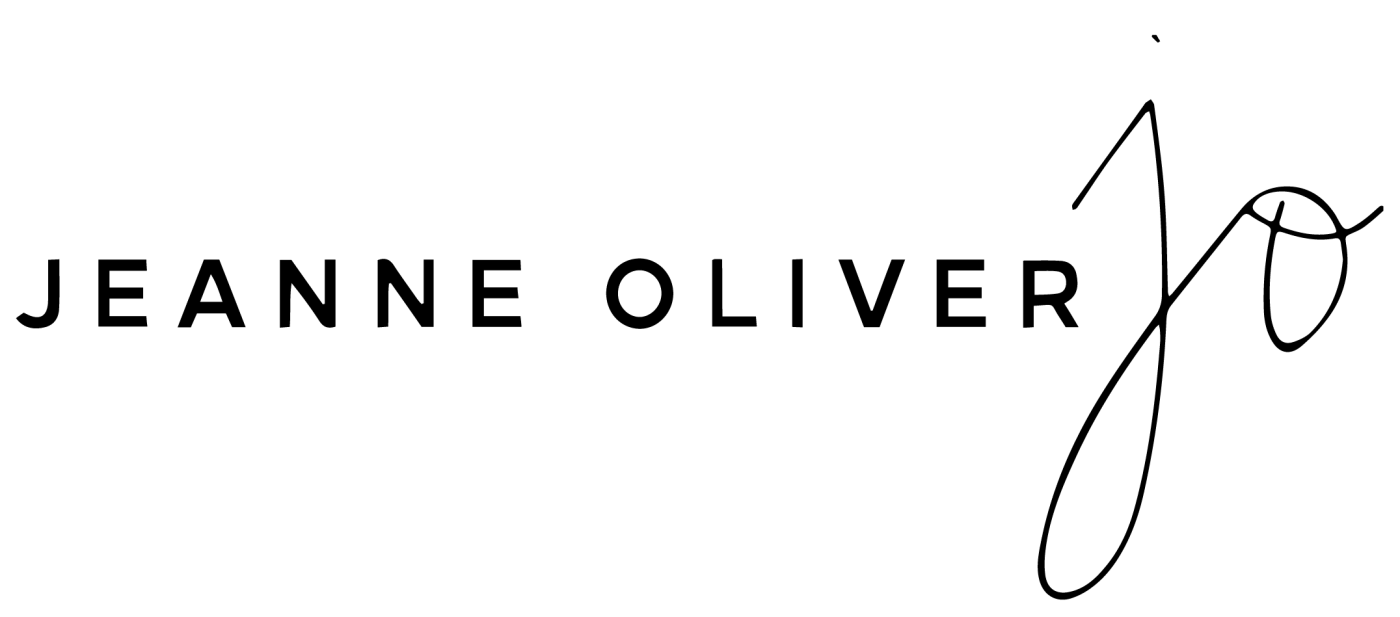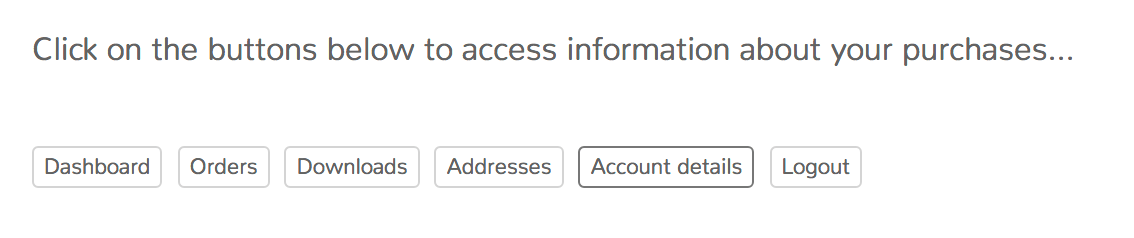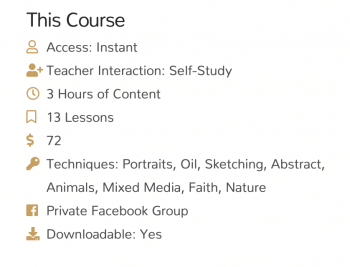Frequently Asked Questions
Thank you!

WHAT IS AN E-COURSE?
DO I NEED AN ACCOUNT?
*If you are already logged in, the navigation menu will say log out instead.
If you do not have an account yet, when you join a course, even a free one, it will auto generate into your account and you will receive an email at the email account you used with your account information.
Note that this will also happen if your first thing is to purchase something in the shop. Everything is under one account here. You can read through the FAQS tabs to learn more about accessing your account.
You ALWAYS have to be logged in to access ANY of your content. Including courses, settings, store purchases.
WHERE CAN I SEE ALL OF THE COURSES I HAVE REGISTERED FOR?
To find all of your courses please see “Courses” in the navigation bar across the top part of every page. Then click the “Your Courses” link that appears. On that page please scroll down and you will find all of your free and paid classes as well as your progression in each. Click on the course name to enter that course.
*Note: You MUST be Logged in to view the content on Your Courses page.
If you can’t access the course make sure you have completed your purchase and received the confirmation email. Check your SPAM folder in your email application to be sure & also if it is in SPAM, please mark it “Not SPAM” so it does not go there next time.
If you are on a course page you will find the lessons toward the bottom of the page. If you have purchased that course, you can click the lesson title to access each individual lesson and be taken to it. Again, you MUST be logged in to access the content. If you are not logged in when you click on a lesson, or have not purchased the course, it will simply lead you back to that course home page. Even if it is a FREE course. Even Free courses must go through the process of joining.
HOW CAN I ACCESS MY ACCOUNT SETTINGS?
“Your Courses” link in the main navigation across every page.
On the “Your Account Details” page, you can change your avatar (the picture that shows of you when you post). Along with changing your password and the way your name shows on the website. *Please note that Usernames cannot be changed. Only your name that is shown publicly and your password. You may update your email account.
“Your Account Details” page also has all of your store records. See the image below:
You can click on the different buttons to view different information and access any downloads, view order details etc. By default, you land on the “Account Details” button when clicking on the “Your Account Details” page link.
*Note: Remember… to access your courses, you go to “Your Courses” page in the Navigation bar.
This is a very big site, with a lot to offer! We hope you will click around these pages and become familiar. It all makes sense after you peruse around! Thank you!
CAN I DOWNLOAD VIDEOS?
WILL I BE ABLE TO STREAM VIDEOS?
*All high-quality online courses are offered at 1080p but we also give you other choices based on your internet connection. If you watch in full screen and experience buffering click the gear in the lower right-hand corner of the video and then click on quality. Please choose a lower resolution like 720p, 540p or 360p based upon your internet. This should resolve your buffering right away.
I AM HAVING A BUFFERING ISSUE
WHAT TYPE OF INTERNET CONNECTION DO I NEED?
We suggest you join some of our Free Courses first and try out the videos.
I LIVE OUTSIDE THE UNITED STATES. AM I ABLE TO SIGN UP?
We suggest you join some of our Free Courses first and try out the videos.
DO I NEED TO BE AT THE COMPUTER AT A CERTAIN TIME TO SEE A LESSON?
WHAT IS A "COURSE COMMUNITY"?
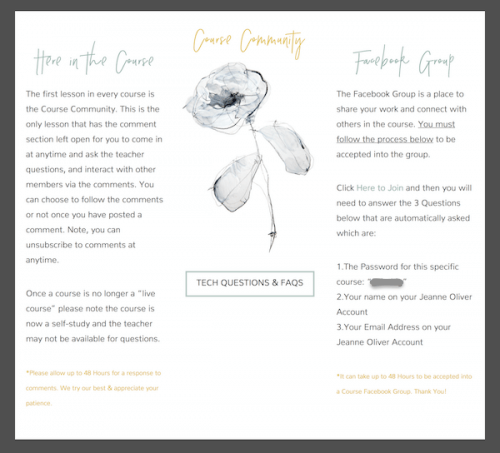
We realize everyone is not on Facebook and wanted to provide a place for you to feel free to share comments, questions, etc in the comment section. There is not a way to upload and share images on the site. That is why we have private facebook groups for each course. If it is a new course, the teacher will respond to questions posted in the Course Community, otherwise a member of our team will respond. Be sure to follow the replies. There is also a quick link “Tech Questions & FAQS” button that will lead you to this page.
*Please Note: When requesting to join the associated Facebook Group for a course, you must completely answer the 3 questions that are asked. The specific course password is always found in the Course Community Lesson. Otherwise, you will not be approved and you will need to resubmit. This is simply the only way we can keep up with requests. You can click to close this alert. Thank you! Team JO
AM I ALLOWED TO SHARE MY LOGIN AND PASSWORD WITH FRIENDS?
ARE TEACHERS AVAILABLE TO TALK TO?
IS THERE A FORUM HERE ON SITE?
To keep up with being able to offer you the quality of courses, along with keeping the demands down on our team, we made the decision not to offer a forum here on the site. Instead, we have the Course Communities (See that FAQ tab for info) and the Private Facebook Groups. Each Course here (Except the Free One Video Courses) have a Course Community as the first lesson. This lesson is always open for comments and questions!
*Please Note: When requesting to join the associated Facebook Group for a course, you must completely answer the 3 questions that are asked. The specific course password is always found in the Course Community Lesson. Otherwise, you will not be approved and you will need to resubmit. This is simply the only way we can keep up with requests. You can click to close this alert. Thank you! Team JO
WHAT IF I MISS A WEEK? WIILL I BE ABLE TO CATCH UP?
Yes! All videos are pre-recorded and available to watch at your convenience.
AM I ABLE TO WATCH THE VIDEOS FROM MY IPAD?
Chrome is actually the better browser for a lot of people.
HELP! I CANNOT GET THE VIDEO'S TO PLAY.
- Videos require and up-to-date Adobe Flash player. Especially newer Macs, Safari is turned off. Get yours here: http://get.adobe.com/flashplayer
- Close down any open applications and exit out of any extra windows in your browser. These all take up memory on your device and cannot effect the ability to play video smoothly.
- Refresh the page.
- Restart your device if you have not today.
- Make sure your device is updated. (including the operating system and browser)
- Try a different browser. Our videos have been verified working with:
- Firefox (Windows and Mac)
- Internet Explorer (Windows)
- Google Chrome (Windows, Mac and Android [4.1.2] tablet)
- Safari (Mac, iPad and iPhone)
*Per our Terms of Service we cannot guarantee that our videos will play on your device. There are too many variations in each persons scenario. We suggest you try a Free Video Course to test it out first. Find them here.
HOW LONG DO I HAVE ACCESS TO A COURSE?
Our Courses are Lifetime as long as we own and manage JeanneOliver.com
ARE ALL COURSES LIFETIME?
Our Courses are Lifetime as long as we own and manage JeanneOliver.com
CAN I GET A REFUND?
If your class has not started please use our contact page and we would be happy to give you a credit to use at a future date.
*We suggest you join some of our Free Courses first and try out the videos.
WHAT DOES 100% RISK-FREE GUARANTEE MEAN?
CAN I SHARE IMAGES & TECHNIQUES FROM COURSES?
HOW DO I JOIN A COURSE?
Artistry, Journey, Teacher and Free. (each of those pages has buttons to search as well) Once you are on one of the Search Pages, simply click on the category you want to come up. Then start perusing and clicking on a course that you want more information about.
Or you might end up on a course page from a direct link that was shared with you via email, facebook, etc. Once you click over to any and all Course Pages you will see the yellow button below throughout the page to click and take the course.
The purchase buttons are located in 3 prominent places on each course page. We did not want you to miss it! They always look like the one above. Click on one of them and then it will take you through the store to purchase the course. Note that even FREE courses and FREE videos go through this same process. This is so everything is connected to your account. Always login first if you have an account already so you keep all of your content under your one account with us.
*You will receive an email from JeanneOliver.com after you purchase and that email will have instructions for you.
*Note that once you go through the process you will no longer see the yellow button on any course that you purchased. This is so you do not re-purchase the same course. A good thing! But! If you are NOT logged in and come to the site, you will see the yellow purchase buttons as the site does not recognize you already purchased it. We are here for you!
*Read through the FAQS here on this page for more info on where your courses are for you to return to etc.
HOW TO ACCESS FREE COURSES?
DO YOU HAVE HOURS OF OPERATIONS?
Saturday 10am-3pm MST
Sunday Closed
Our Online Creative Network is always open.